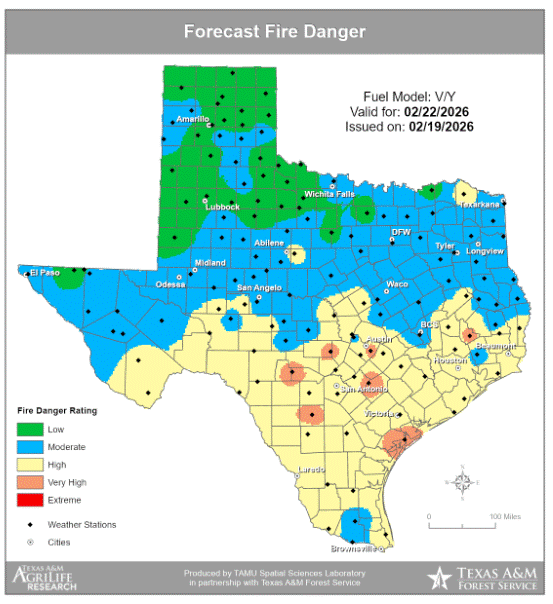In the ever-evolving landscape of technology, investing in a workstation that remains powerful over the years is a challenge many professionals face. With rapid advancements in processors, graphics cards, and other components, it’s crucial to choose a system that won’t become obsolete shortly after purchase. This article delves into the most future-proof workstations available, ensuring you make an informed decision that stands the test of time.
The Most Future-Proof Workstation: Which One Will Stay Powerful for Years?

Understanding Future-Proofing
Future-proofing a workstation means selecting components that will remain relevant and efficient for several years. It’s about striking a balance between performance, price, and longevity. While no system can be entirely future-proof due to the constant technological advances, certain components can significantly extend the usable life of a workstation.
Key Components for Future-Proof Workstations
1. Processor (CPU)
The CPU is the heart of any workstation. When it comes to future-proofing, opting for high-core-count processors with advanced architectures is essential.
AMD Ryzen 9 Series
AMD’s Ryzen 9 processors, such as the Ryzen 9 7950X, are renowned for their powerful 16-core designs and energy efficiency. They are ideal for multitasking, content creation, and running demanding applications. The Ryzen 9 series supports the latest technologies like PCIe 5.0 and DDR5 memory, ensuring compatibility with future advancements.
Intel Core Ultra 9
Intel’s Core Ultra 9 processors, part of the 13th Gen lineup, offer a blend of performance and efficiency with a combination of performance cores (P-cores) and efficient cores (E-cores). Models like the i9-13900K come with up to 24 cores, making them suitable for intensive tasks and gaming.
2. Graphics Processing Unit (GPU)
The GPU plays a pivotal role in handling graphics-intensive tasks, such as 3D rendering, video editing, and gaming.
NVIDIA RTX 40-Series
NVIDIA’s RTX 40-Series GPUs, featuring advanced technologies like ray tracing and DLSS, are designed to deliver top-tier performance for years to come. The RTX 4080 and above are excellent choices for a future-proof workstation.
Opting for an RTX 4070 or higher ensures your system can handle future graphics demands with ease.
3. Memory (RAM)
For a future-proof system, a minimum of 32GB DDR5 RAM is recommended. DDR5 offers higher bandwidth and improved performance over its predecessor, DDR4.
4. Storage Solutions
NVMe Solid State Drives (SSDs) provide faster data transfer speeds, reducing load times and improving overall system responsiveness. Investing in a larger capacity NVMe SSD ensures ample space for future software and files.
5. Motherboard
Selecting a motherboard that supports the latest standards is crucial. Look for boards with:
- PCIe 5.0 support: Ensures compatibility with next-gen GPUs and SSDs.
- DDR5 RAM support: Allows use of the latest memory technology.
- Upgradeable BIOS: For future CPU support.
6. Power Supply Unit (PSU)
A high-quality, high-wattage PSU provides the necessary power for current components and future upgrades. Aim for a PSU with at least 80 Plus Gold certification for efficiency.
Top Future-Proof Workstations
1. HP Z2 Tower G9
The HP Z2 Tower G9 is a scalable workstation suitable for various professional tasks. It’s designed for easy servicing and quiet operation.
- Pros:
- Highly scalable and configurable.
- Quiet performance.
- Competitive pricing for powerful configurations.
Explore the HP Z2 Tower G9 for a workstation that balances performance and longevity.
2. Dell Precision 5860
Ideal for midrange business workloads, the Dell Precision 5860 offers robust performance with options for Xeon processors and ample storage.
- Pros:
- Strong performance for demanding applications.
- Configurable to suit specific professional needs.
3. Falcon Northwest Talon
For high-end requirements, the Falcon Northwest Talon provides exceptional speed with AMD Ryzen Threadripper Pro CPUs and high-end NVIDIA RTX GPUs.
- Pros:
- Top-tier performance for the most demanding tasks.
- Built with future upgrades in mind.
Tips for Future-Proofing Your Workstation
-
Prioritize Component Quality: Invest in the best CPU and GPU your budget allows, as these have the most significant impact on performance and longevity.
-
Keep Upgrade Paths Open: Choose components that offer flexibility for future upgrades, such as motherboards with extra RAM slots and support for upcoming CPU generations.
-
Stay Informed on Technology Trends: Understanding where technology is heading helps in making choices that won’t become outdated quickly.
Maintenance and Upkeep
Regular maintenance extends the life of your workstation:
- Clean Dust and Debris: Prevent overheating by cleaning fans and components.
- Update Software and Drivers: Keep your system running smoothly with the latest updates.
- Monitor System Performance: Use software tools to check for any bottlenecks or issues.
Conclusion
While true future-proofing is elusive due to the rapid pace of technological advancement, making informed decisions about your workstation’s components can significantly extend its useful life. Investing in high-quality, upgradeable parts ensures your system remains powerful and relevant for years to come.
Remember, the goal is to build a workstation that meets your current needs while providing room to grow as technology evolves.