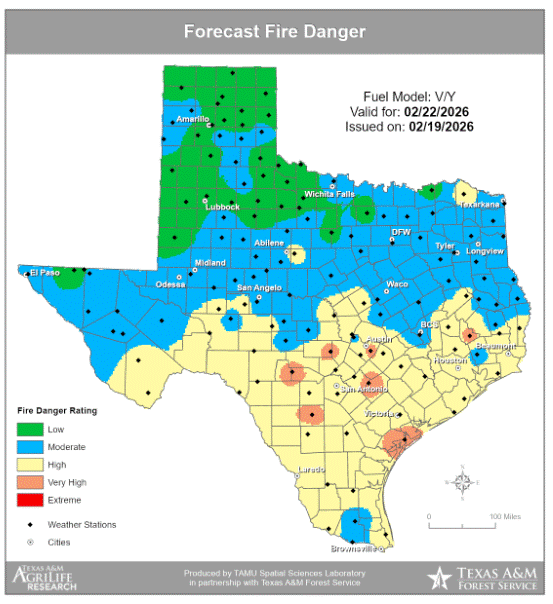In the fast-paced world of gaming, performance isn’t just about powerful processors and top-tier graphics cards. Equally crucial is how well a gaming laptop manages heat. Heat can throttle performance, reduce component lifespan, and make for an uncomfortable gaming experience. So, which gaming laptops handle heat the best? Let’s dive into the ultimate cooling test.
The Ultimate Cooling Test: Which Gaming Laptop Handles Heat the Best?

Why Cooling Matters in Gaming Laptops
Gaming laptops pack high-performance components into compact bodies. This combination often leads to significant heat generation. Effective cooling solutions are essential to maintain optimal performance and prevent thermal throttling, where the system reduces its speed to cool down. Gaming enthusiasts and professionals alike prioritize laptops with robust cooling systems to ensure longevity and reliability.
Top Gaming Laptops with Superior Cooling Systems
1. ASUS ROG Strix Scar Series
The ASUS ROG Strix Scar Series is renowned for its exceptional cooling capabilities. These laptops feature up to three fans, six heat pipes, and utilize liquid metal thermal compounds on the CPU to enhance heat dissipation. This design ensures that even under extreme gaming loads, the laptop maintains optimal temperatures.
2. MSI GE7x Raider Series
MSI’s GE7x Raider Series employs Cooler Boost technology, incorporating six heat pipes and dual fans to effectively manage heat. The chassis design supports superior airflow, keeping the system cool during intense gaming sessions. Users appreciate the balance between performance and temperature management.
3. Alienware x17 R2
Alienware’s x17 R2 stands out with its Cryo-Tech cooling system, which includes a vapor chamber and four fans. This advanced cooling solution allows gamers to customize performance modes to balance between noise levels and cooling efficiency, ensuring a tailored gaming experience.
4. Razer Blade 16
Despite its slim profile, the Razer Blade 16 excels in thermal management. It utilizes a vapor chamber cooling system along with strategically placed fans and vents. This design allows the laptop to handle demanding games without overheating, proving that portability doesn’t have to sacrifice cooling efficiency.
5. Acer Predator Helios 18
The Acer Predator Helios 18 incorporates Acer’s Vortex Flow design with 5th Gen AeroBlade 3D fans. Users can adjust the cooling system via thermal control software, allowing for a customized balance between fan speed and thermal performance based on gaming requirements.
Real-World Experiences with Cooling Systems
Gaming communities often share their experiences with various laptops’ thermal performances.
One user shared their experience with the ASUS ROG Zephyrus M16, equipped with an i7-12700 CPU and an RTX 3060 GPU. They noted that the temperatures reached 81°C on the CPU and 83°C on the GPU when running Civilization 6, a game not particularly demanding. By replacing the original SSDs and adjusting settings, they managed to reduce temperatures by about 5°C.
Another gamer discussed the importance of additional cooling accessories. They recommended cooling pads like the ThermalTake cooling pad, known for its large fan, and the more affordable TopMate C5 with five fans and multiple modes. These accessories can significantly improve airflow and reduce operating temperatures during gaming sessions.
Industry Insights and Analysis
According to a detailed analysis by LaptopMedia, the MSI GL65 10Sx showed impressive clock speeds due to its massive cooling system with seven heat pipes. However, it also reached high temperatures of 95°C, indicating that while cooling solutions are effective, they can still be pushed to their limits during intensive tasks.
The ASUS ROG Strix G15 G512 was praised for its ability to surpass the 4.00 GHz threshold during stress testing. Its consistent performance without sudden fluctuations demonstrates the effectiveness of its cooling system in realistic gaming conditions.
Balancing Performance and Cooling
Selecting a gaming laptop with a robust cooling system is vital. It’s not just about raw performance but ensuring that the laptop can sustain that performance over time without overheating. Cooling efficiency is as crucial as speed in gaming laptops. Superior cooling systems protect your investment and support uninterrupted gaming.
Conclusion
In the quest to find which gaming laptop handles heat the best, it’s clear that manufacturers are investing heavily in advanced cooling technologies. From liquid metal thermal compounds to vapor chamber cooling systems, the focus is on delivering high performance while managing heat effectively. Gamers should consider not just the specs but also the cooling solutions when choosing their next gaming laptop.