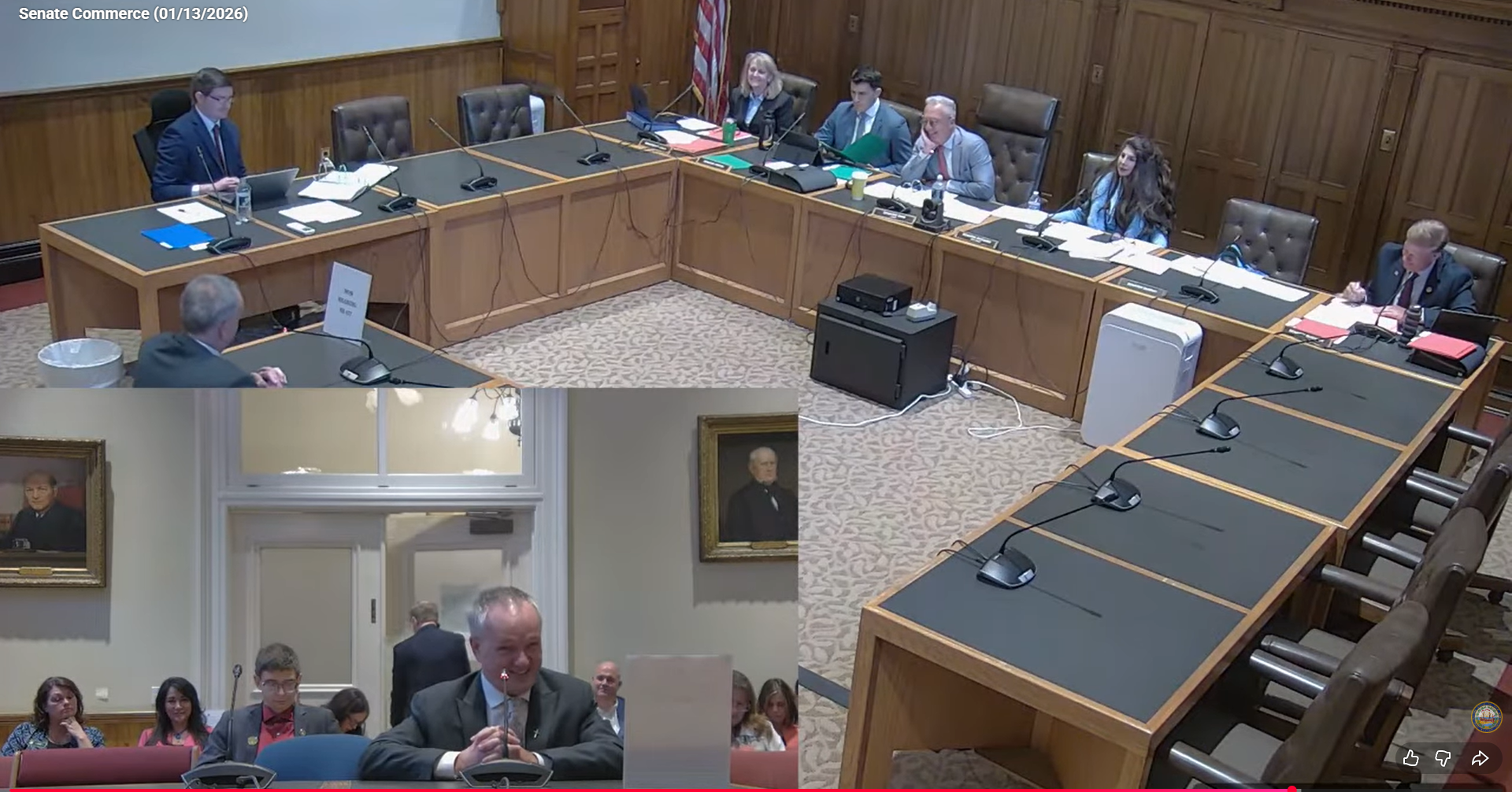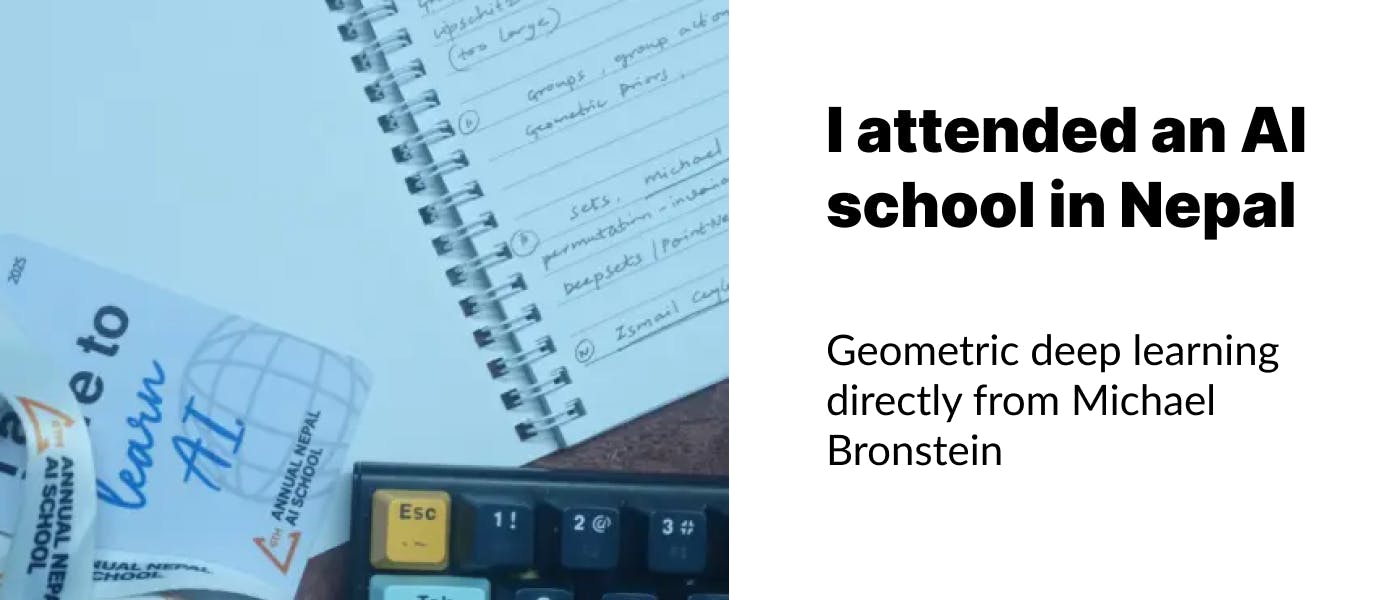Windows Server 2019’s mainstream support wrapped up in early 2024, leaving organizations with critical decisions about safeguarding their systems. As extended support continues until 2029, IT teams face a pivotal moment to explore secure upgrade paths and modern infrastructure solutions.
Windows Server 2019 EOL: When Support Ends and What to Do
Key Takeaways:
- Windows Server 2019’s mainstream support ended in early 2024
- Extended support remains available through 2029
- EOL status raises security, compliance, and cost concerns
- Upgrade paths offer opportunities for modernization
- Planning ahead can ensure business continuity
Introduction
Windows Server 2019 EOL (End of Life) is more than a technical milestone: it marks a turning point for IT teams and businesses that rely on this platform. When a server operating system’s mainstream support ends, new features and certain updates are no longer provided—putting stability and security in the spotlight.
Understanding the Timeline
Mainstream support for Windows Server 2019 officially ended in early 2024. As a result, organizations lost some of the feature updates and routine product support they had previously enjoyed. However, extended support runs until 2029, giving businesses a window to plan, deploy necessary updates, and consider modernizing their infrastructure.
Mainstream vs. Extended Support
Microsoft’s support structure is typically divided into two phases: mainstream and extended. Mainstream support includes regular feature releases and in-depth customer assistance, whereas extended support focuses predominantly on critical security patches and limited technical help. Organizations still have time to receive certain updates until 2029, but they should note that advanced features or enhancements are no longer forthcoming.
Implications for IT Teams and Businesses
The end of mainstream support for Windows Server 2019 has significant consequences. Security is a paramount concern: fewer updates mean a potentially higher risk of vulnerabilities going unaddressed. In addition, compliance requirements often hinge on having fully supported software. Costs may also escalate when support wanes, as specialized expertise or licensing agreements might be necessary to maintain business continuity.
Upgrade Options
With mainstream support at an end, many organizations use this moment to evaluate newer Windows Server versions or cloud-based alternatives. Whether transitioning to Windows Server 2022 or exploring managed services, the main objective is to keep systems secure, efficient, and ready for evolving technology demands.
Conclusion
Windows Server 2019’s EOL underscores the importance of proactive planning and offers an opportunity to modernize IT infrastructure. Although extended support remains in effect until 2029, businesses that prepare now will find themselves better positioned to adapt to future shifts—and to do so with greater confidence and security.