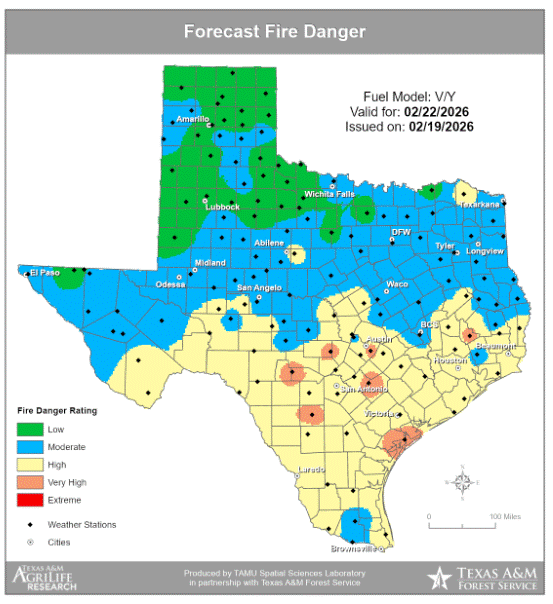In today’s fast-paced professional environment, the tools you choose can significantly impact your productivity and success. For many professionals, the decision between investing in a workstation laptop or a desktop is pivotal. Both have their merits, but which one is the best investment for your specific needs? This article explores the key differences to help you make an informed choice.
Workstation Laptop vs. Desktop: Which One is the Best Investment for Professionals?

Understanding Workstations and Desktops
Workstations are robust computers designed for demanding tasks like data analysis, 3D design, video editing, engineering, and scientific research. They are equipped with advanced processors, large memory capacities, dedicated graphics cards, and high-performance storage solutions. These features make workstations more powerful, durable, and expandable than typical consumer PCs.
Desktops are standard computers suitable for everyday tasks such as word processing, internet browsing, and basic business applications. While they may not match the raw power of workstations, desktops are often more cost-effective and sufficient for less intensive computing needs.
Processing Power
Workstations come with faster CPUs like Intel i7, i9, Xeon, AMD Ryzen, or Threadripper, allowing them to handle complex computations and multitasking with ease. They are ideal for professionals who require high-performance computing for tasks like 3D rendering and simulations.
Desktops generally feature processors adequate for general use but may struggle with intensive applications.
Graphics Capability
Workstations are equipped with advanced graphics cards from NVIDIA or AMD, which are crucial for rendering and real-time processing in professional design and engineering applications. This makes them superior for tasks like video editing, animation, and CAD modeling.
Desktops may have integrated graphics or lower-spec GPUs, which are sufficient for basic graphics needs but not suitable for high-end professional applications.
Memory and Storage
Workstations offer large memory capacities, often up to 128GB of ECC (Error-Correcting Code) RAM, ensuring stability and reliability during intensive tasks. They also provide significant storage capacities with SSDs of 1TB or more, facilitating quick data access and transfer.
Desktops typically have lower RAM and storage capacities, which may limit performance in data-intensive tasks.
Portability and Flexibility
Workstation Laptops
Workstation laptops provide the power of a workstation with the portability of a laptop. They are ideal for professionals who need high-performance computing on the go. However, they are typically heavier and more expensive, given the advanced components packed into a portable form factor.
Desktop Workstations
Desktop workstations are stationary and require a dedicated workspace. They offer greater upgradability and customization options, allowing professionals to replace or upgrade components as needed. This option is suitable for those who do not require mobility and prefer the flexibility to enhance their system over time.
Cost Considerations
Workstations tend to be more expensive than standard desktops due to their specialized components and superior performance. However, the investment is justified for professionals whose work involves complex modeling, rendering, and visualization tasks.
Desktops offer a lower initial cost and may be more suitable for businesses or individuals with budget constraints and less demanding computing needs.
Upgradability and Customization
Desktop workstations allow significant scalability through interchangeable components. Professionals can upgrade processors, memory, storage, and graphics cards to keep pace with evolving technology and project requirements.
Workstation laptops have limited upgradability, with most components soldered onto the motherboard. This can be a drawback for professionals who anticipate needing hardware upgrades in the future.
Use Cases
When to Choose a Workstation Laptop
- Mobility Needs: For professionals who require high-performance computing while traveling or working in multiple locations.
- Space Constraints: Suitable in environments where space is limited, and a desktop setup is impractical.
- Fieldwork Applications: Ideal for on-site tasks in industries like architecture, engineering, and construction.
When to Choose a Desktop Workstation
- Maximum Performance: For tasks involving extensive 3D rendering, simulations, or large-scale data processing.
- Upgradability: Preferred by professionals who anticipate the need for frequent hardware upgrades.
- Cost Efficiency Over Time: Offers a better long-term investment due to lower upgrade and maintenance costs.
Where to Buy
HP ZBook Studio Mobile Workstation
Experience the perfect blend of performance and portability with the HP ZBook Studio. Ideal for professionals on the move.
Lenovo ThinkStation and ThinkPad P Series
Explore Lenovo’s range of workstations designed for high-performance tasks:
- ThinkStation Desktop Workstations: Learn more
- ThinkPad P Series Mobile Workstations: Discover options
Dell Precision Series
Customize your workstation with Dell’s Precision series, offering both mobile and desktop solutions. Shop now.
Conclusion
Choosing between a workstation laptop and a desktop boils down to your specific professional requirements. If mobility without compromising performance is essential, investing in a workstation laptop makes sense. However, if you prioritize upgradability, cost-effectiveness, and maximum performance, a desktop workstation is likely the better choice.
Investing in the right technology not only enhances productivity but also supports future growth and adaptability in your field. Carefully assess your needs to make a decision that will serve you well in the long run.
Note: All product links and specifications are for illustrative purposes. Please consult manufacturers’ websites for the most current information.